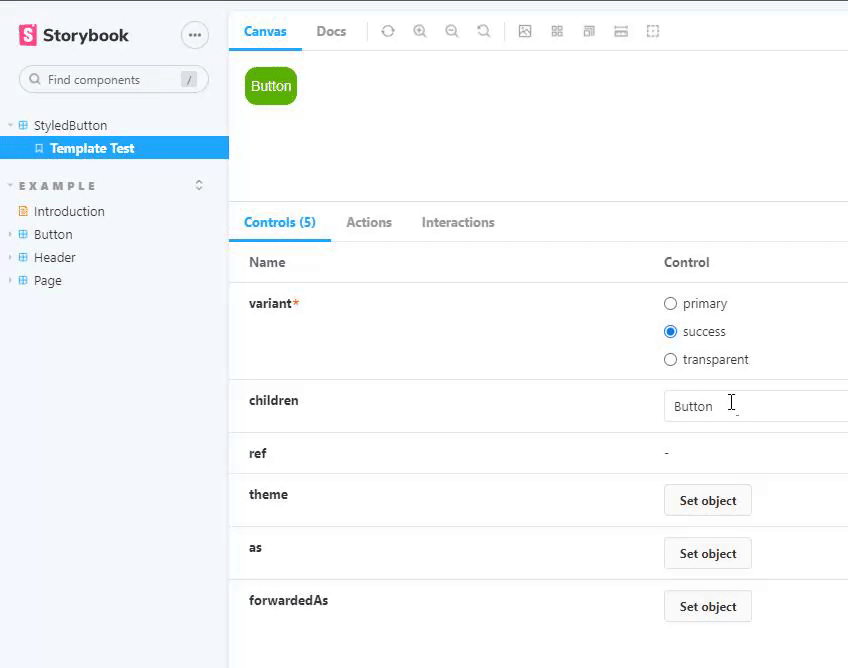StorybookのControlsタブを使ったpropsの制御
date
Jan 1, 2023
repo_url
slug
storybook-controls
status
Published
summary
type
Post
thumbnail_url
tags
storybook
outer_link
StorybookのControlsタブではコンポーネントに渡すpropsを制御できます。
その場合はStorybookからコンポーネントへpropsを渡すため、テンプレートを作成し、各ストーリーをテンプレートのbind関数を使って作成します。
制御したいデータはメタデータの中のargTypesで定義します。
以下の例ではボタンの色と表示するテキストをStorybookから制御できるように設定しています。
Storybook上で確認すると、Controlsタブでvariantとchildrenのためのフィールドがあり、それらを編子うするとコンポーネントの表示を変えることができます。
import { ComponentMeta, ComponentStory } from '@storybook/react';
import { StyledButton } from '../components/StyledButton';
// ファイル内のstoryの設定(メタデータオブジェクト)
export default {
//グループ名
title: 'StyledButton',
//使用するコンポーネント
component: StyledButton,
argTypes: {
// propsに渡すvariantをStorybookから変更できるように追加
variant: {
// ラジオボタンで設定できるようにする
ontrol: { type: 'radio' },
options: ['primary', 'success', 'transparent'],
},
// propsに渡すchildrenをStorybookから変更できるように追加
children: {
// テキストボックスで入力できるようにする
control: { type: 'text' },
},
},
} as ComponentMeta<typeof StyledButton>;
// テンプレートコンポーネントを実装
// Storybookから渡されたpropsをそのままButtonに渡す
const Template: ComponentStory<typeof StyledButton> = (args) => (
<StyledButton {...args} />
);
// bind関数を呼び出しStoryを作成
export const TemplateTest = Template.bind({});
// デフォルトのpropsを設定する
TemplateTest.args = {
variant: 'primary',
children: 'Primary',
};